Employees represent employees of your organization. Some of these employees have a
user account to login to the system. Each employee record is linked to a master person
record to reduce duplication of data entry.
Adding Employees
- Login to the software
- Go to SYSTEM Menu -> ADMINISTRATION Menu
- Click the My Company button
- Click the Employees tab
- Click the Add New Button
- Enter Employee information, including their system login information
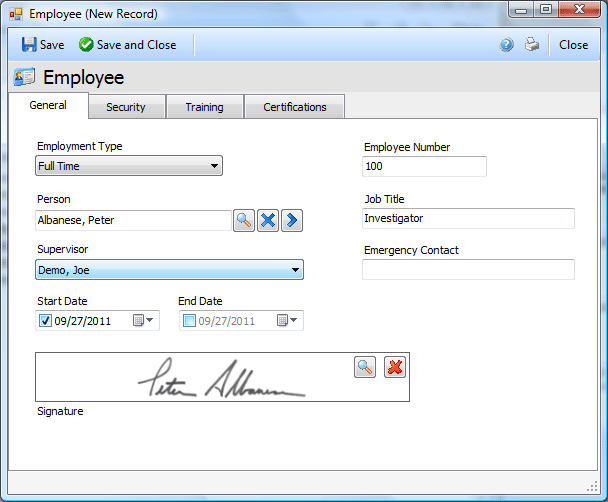
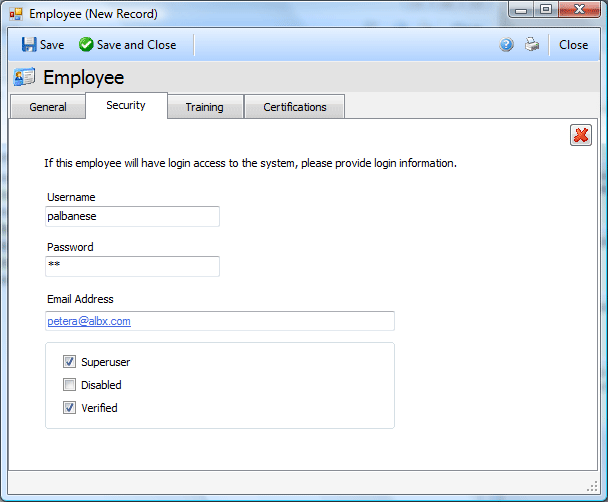
| Fields |
|---|
| Employment Type | The type of employment for this instance of the job, Permanant, Short Term, Internship, Part Time, etc. |
| Person | The person that holds employment. |
| Supervisor | The manager that the Employee reports to. |
| Employee Number | A unique code or number for this Employee in the job. |
| Job Title | The employee job title. |
| Emergency Contact | Emergency contact information for the employee. |
| Signature | The digital image of the person's signature. |
| Start Date | The date the Employee was hired. |
| End Date | The ending date of the employement. |
| Username | The username for the login account. |
| Password | The password for the login account. |
| Email Address | E-mail address. |
| Super User | Flag to determine if the user login account is the root admin or superuser account with ALL access to the system. Security groups will be ignored for this user. |
| Disabled | Flag to determine if the user login account is disabled. |
| Verified | Flag to determine if the user login account has been verified via email in web based systems. |
| Training | Log of training activities that the employee has attended. |
| Certifications | List of certifications that the employee has attained. |

| Fields |
|---|
| Employee | The employee being trained. |
| Training Type | The type of training taking place. |
| Location | The location where the training takes place. |
| Instructor | The training instructor. |
| Description | Short description of the training. |
| Begin Date | The date that the training started. |
| End Date | The date that the training ended. |
| Total Hrs | The amount of time in hours that the training took. |
| Credit Hours | The number of credit hours that the employee will receive for the training. |
| Fields |
|---|
| Certification | The type of certification that the employee has. |
| Certify Date | The date on which the employee attained the certification. |
| Renewal Date | The date on which the certification must be renewed. |
| Certificate Number | A number or text used to uniquely identify a certificate. |